Elvie
︎
2015-2018
︎
2015-2018
My role
Art Direction
UI/UX Design and Research
Graphic Design
Animation / Motion Graphics
Art Direction
UI/UX Design and Research
Graphic Design
Animation / Motion Graphics
Softwares
Sketch, Adobe XD, Zeplin, Axure and InVision
Illustrator InDesign and Photoshop
After Effects
Rhino and Cinema4D
Sketch, Adobe XD, Zeplin, Axure and InVision
Illustrator InDesign and Photoshop
After Effects
Rhino and Cinema4D
Context
I was tasked with creating an app to connect to the Elvie pump, an award-winning breast pump that is small, silent and with no cords. It is worn inside a bra, making it truly hands-free. You can download the app in the App Store.
I was tasked with creating an app to connect to the Elvie pump, an award-winning breast pump that is small, silent and with no cords. It is worn inside a bra, making it truly hands-free. You can download the app in the App Store.
Role specifications
I worked with the product team as a Senior UX/UI Designer and Art Director, to create the user interface design for the Elvie Pump app. This process was being done as the pump was being designed and developed, which opened opportunities for dialogues between teams regarding the app and pump designs. This ultimately resulted in a creative and functional consistency across platforms.
I also led the user research for the app, which gave me insights on the issues mothers face when pumping, which greatily informed the straight forward and clean designs of the app, as you can see below ︎︎︎
I worked with the product team as a Senior UX/UI Designer and Art Director, to create the user interface design for the Elvie Pump app. This process was being done as the pump was being designed and developed, which opened opportunities for dialogues between teams regarding the app and pump designs. This ultimately resulted in a creative and functional consistency across platforms.
I also led the user research for the app, which gave me insights on the issues mothers face when pumping, which greatily informed the straight forward and clean designs of the app, as you can see below ︎︎︎

Elvie Pump:
User Interface Design
The image above shows the Elvie Pump on the left. It connects to an app that monitors milk volume in real time, shows pumping history for each breast and can be controlled remotely. Download the app in the App Store and find below some of the user interface designs I created with my team for these functionalities ︎︎︎

1. History screen
Allows users to track milk volume per session.
Scroll through the images below to see the user jorney for: Home screen ︎︎︎ History screens (single pumping).
![1. Home screen]()
![2. Menu opened]()
![3. History home screen]()
![4. ‘Monday’ selected]()
![6. ‘50 ml’ selected]()
![5. History slides up]()
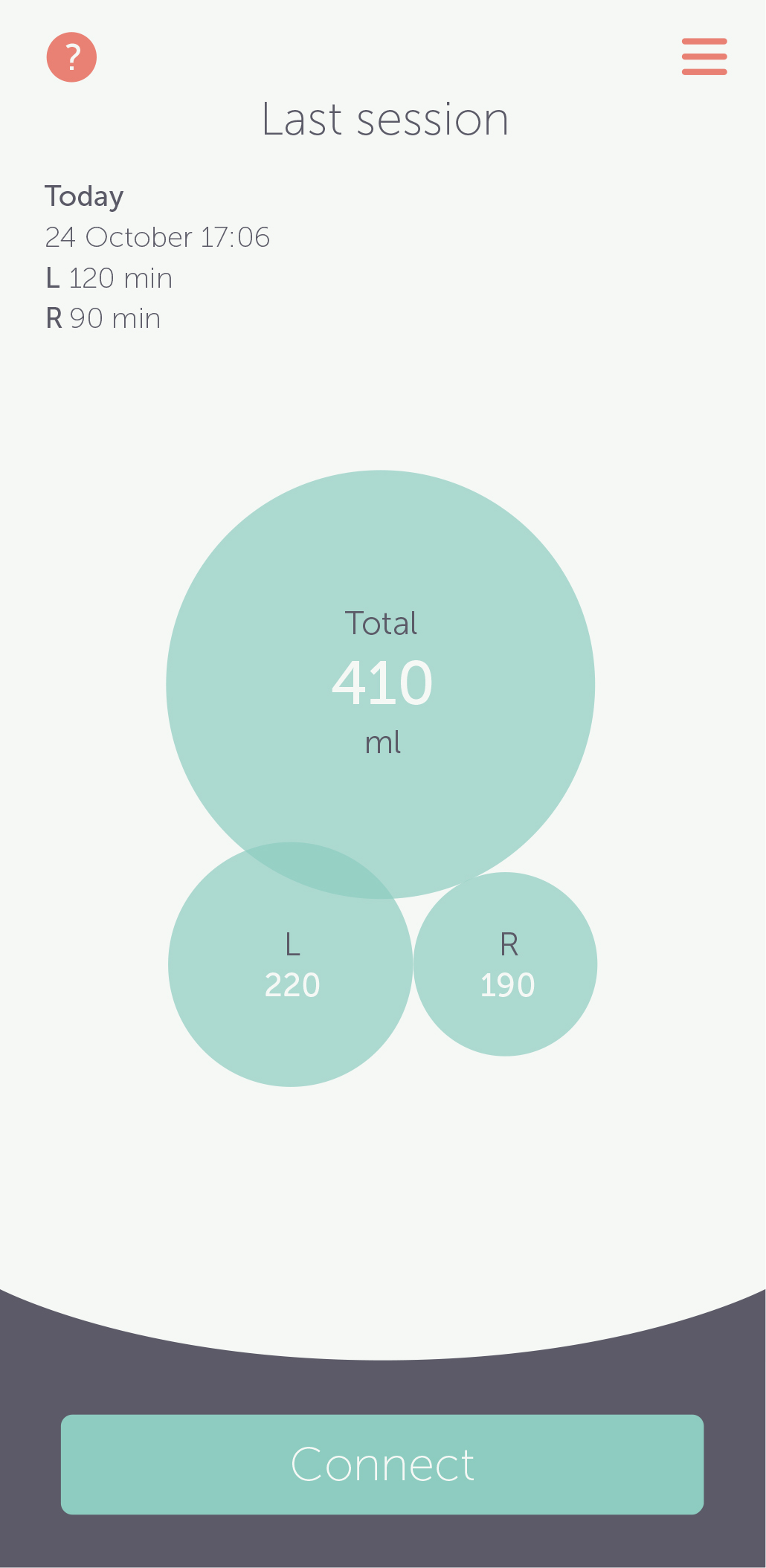
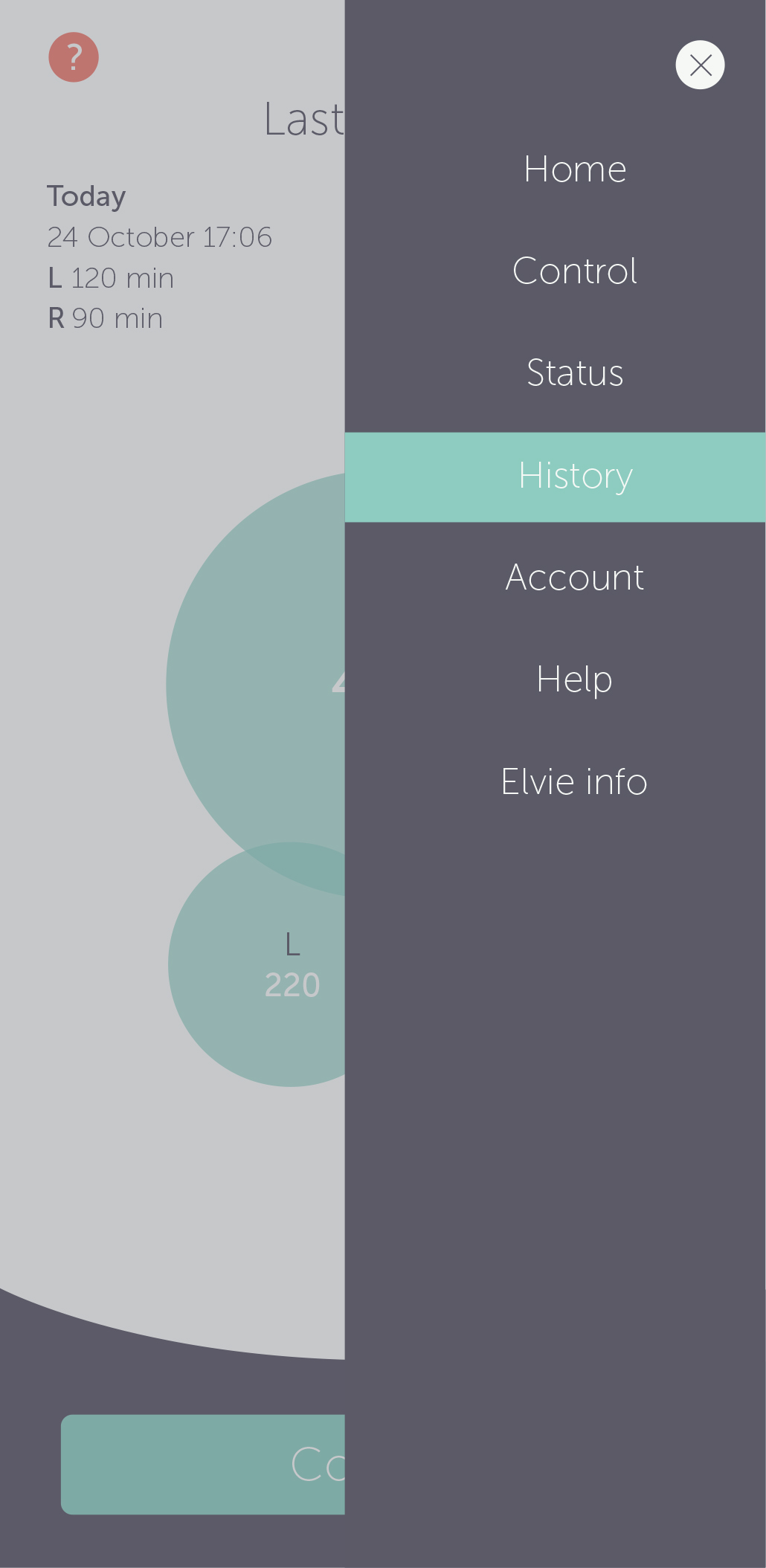


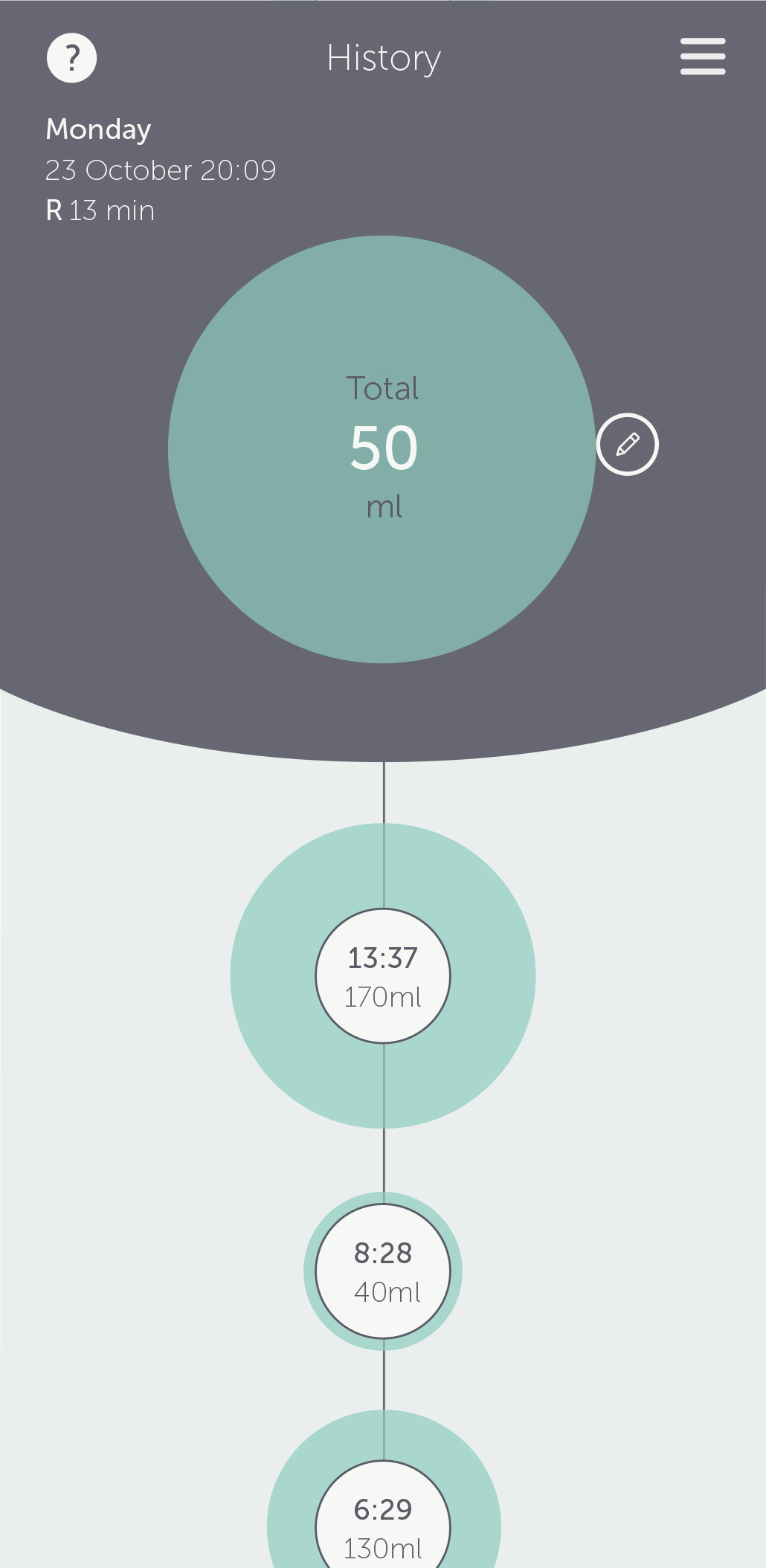
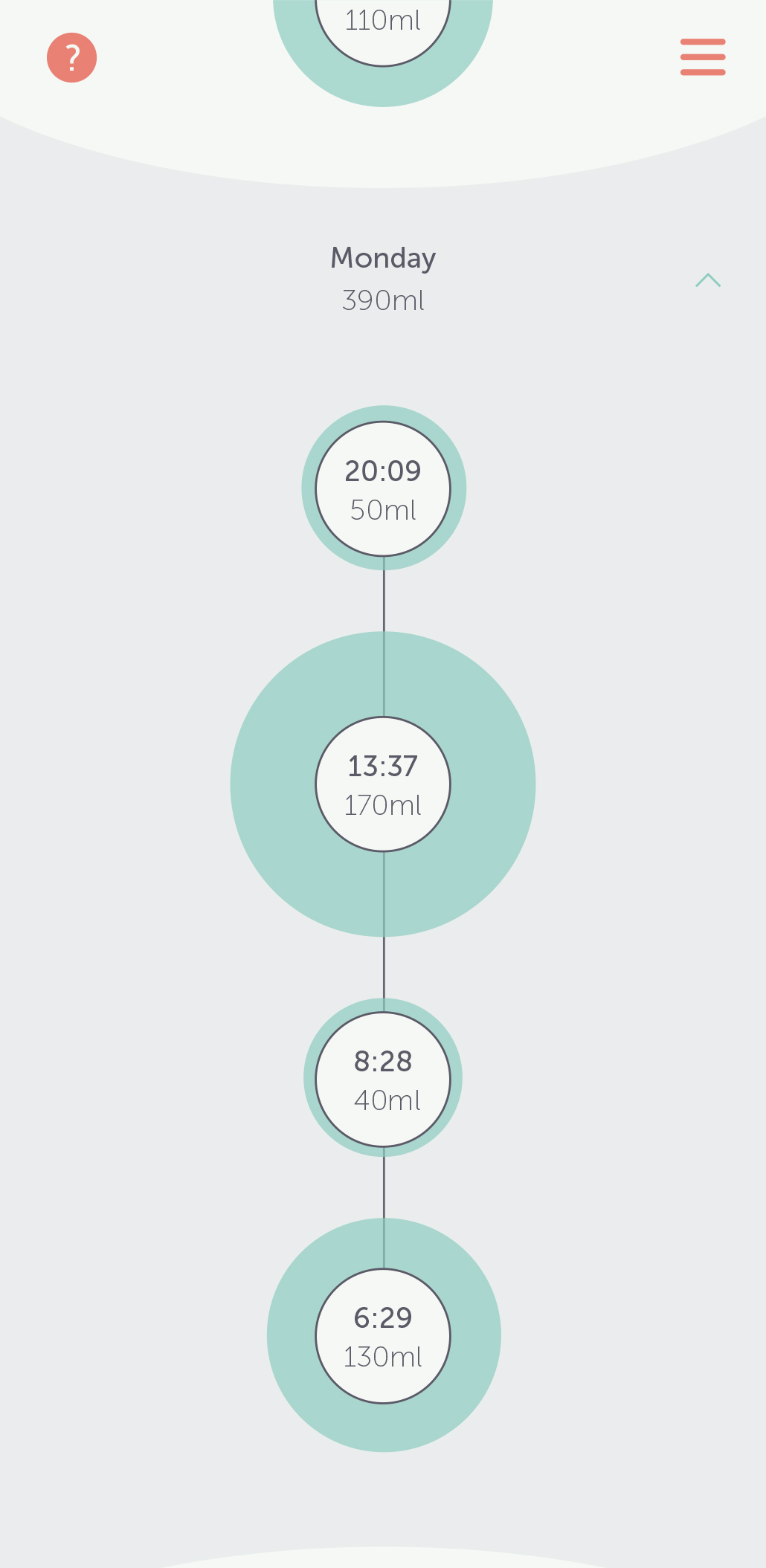
Scroll through the images below to see variations of the History screen with double pumping sessions.
![]()
![]()
![]()
![]()
![]()
![]()





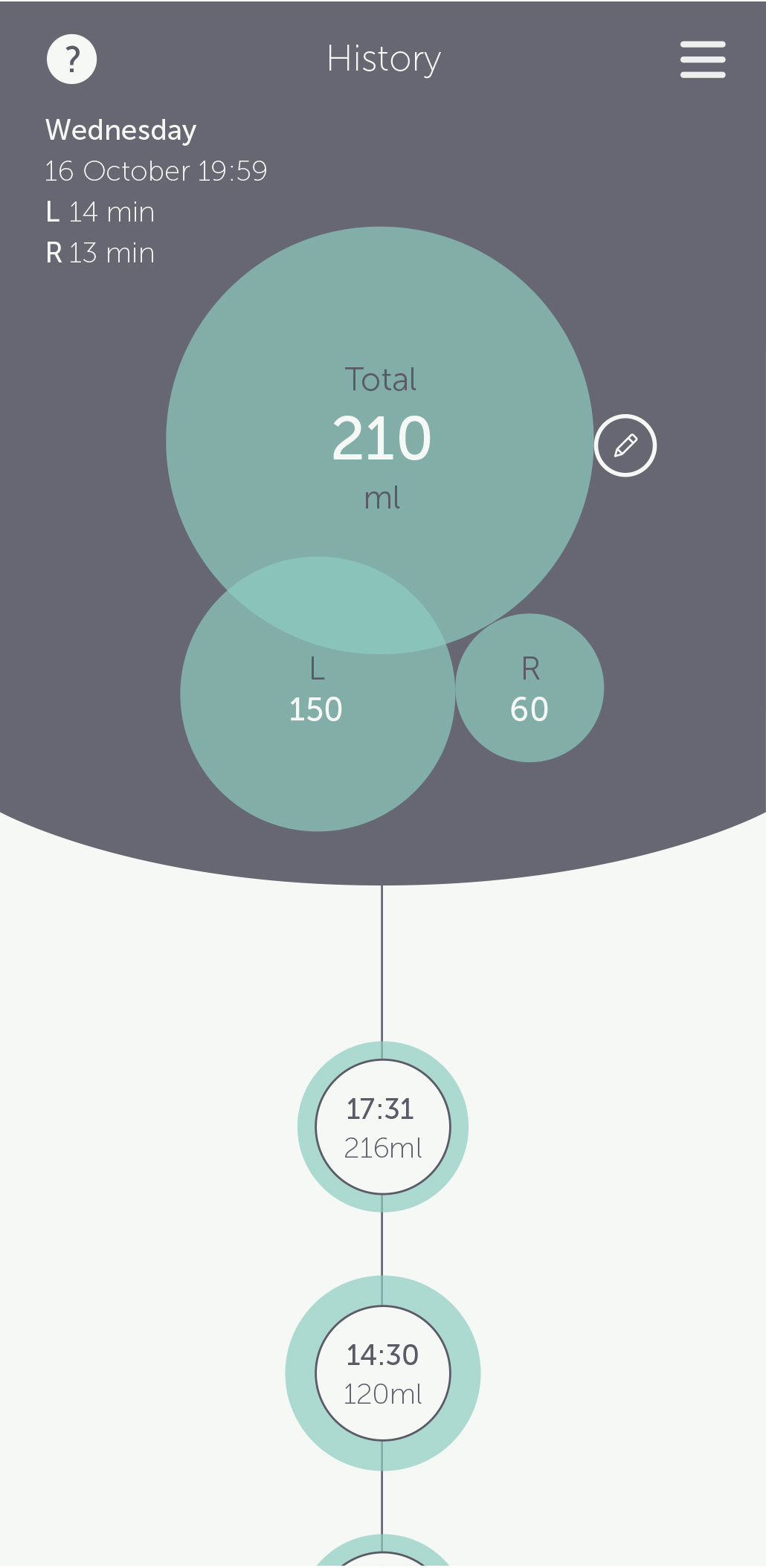

2. Control screen
Enables users to control the breast pump(s) remotely: mode and intensities.
Scroll through the images to see the user jorney for:
Home screen ︎︎︎ Pumping session completed.
![1. Home screen - Start]()
![2. Control screen]()
![3. Session started]()
![4. Expression mode]()
![5. Session finished]()
![6. Session saved]()

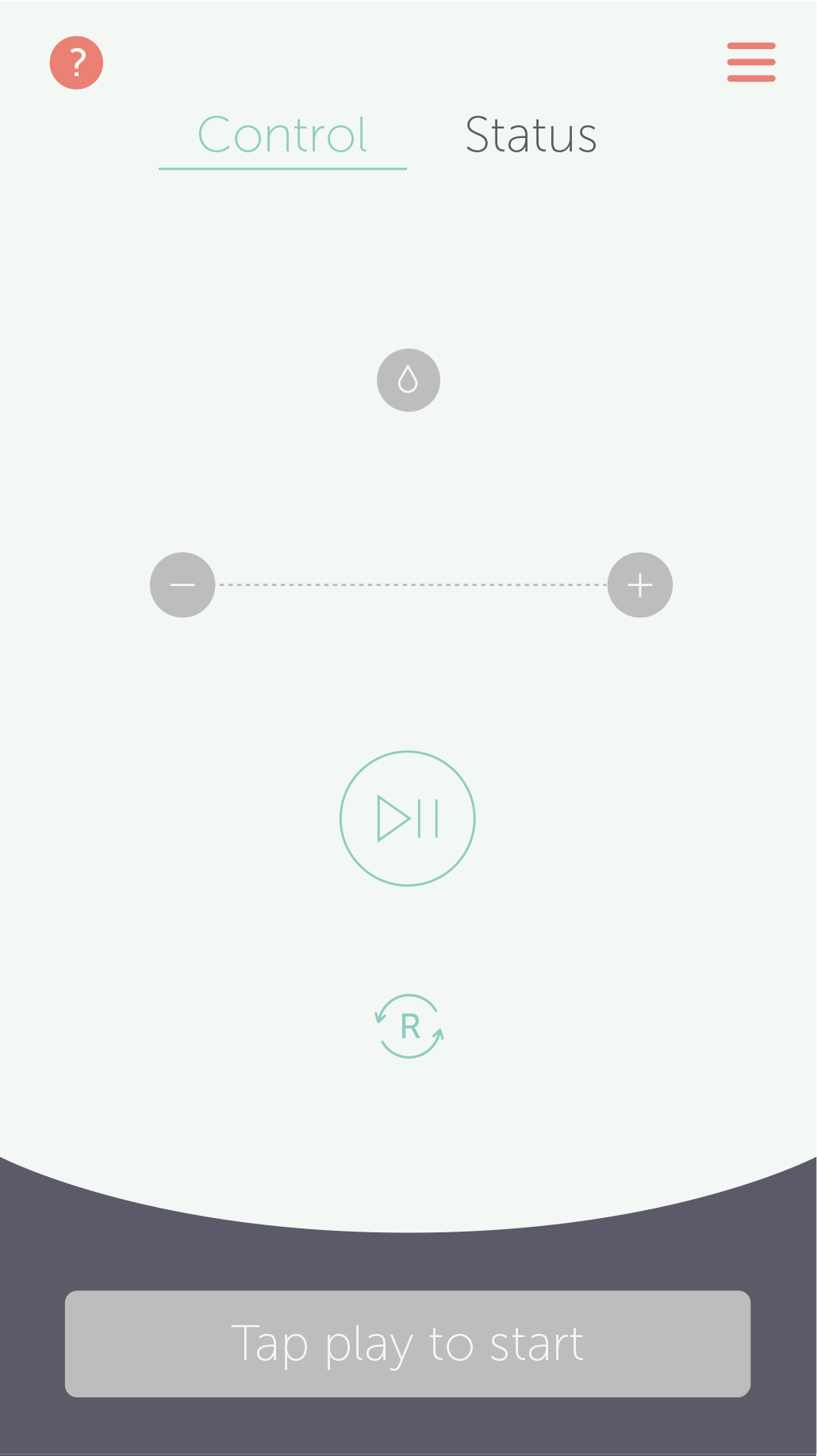
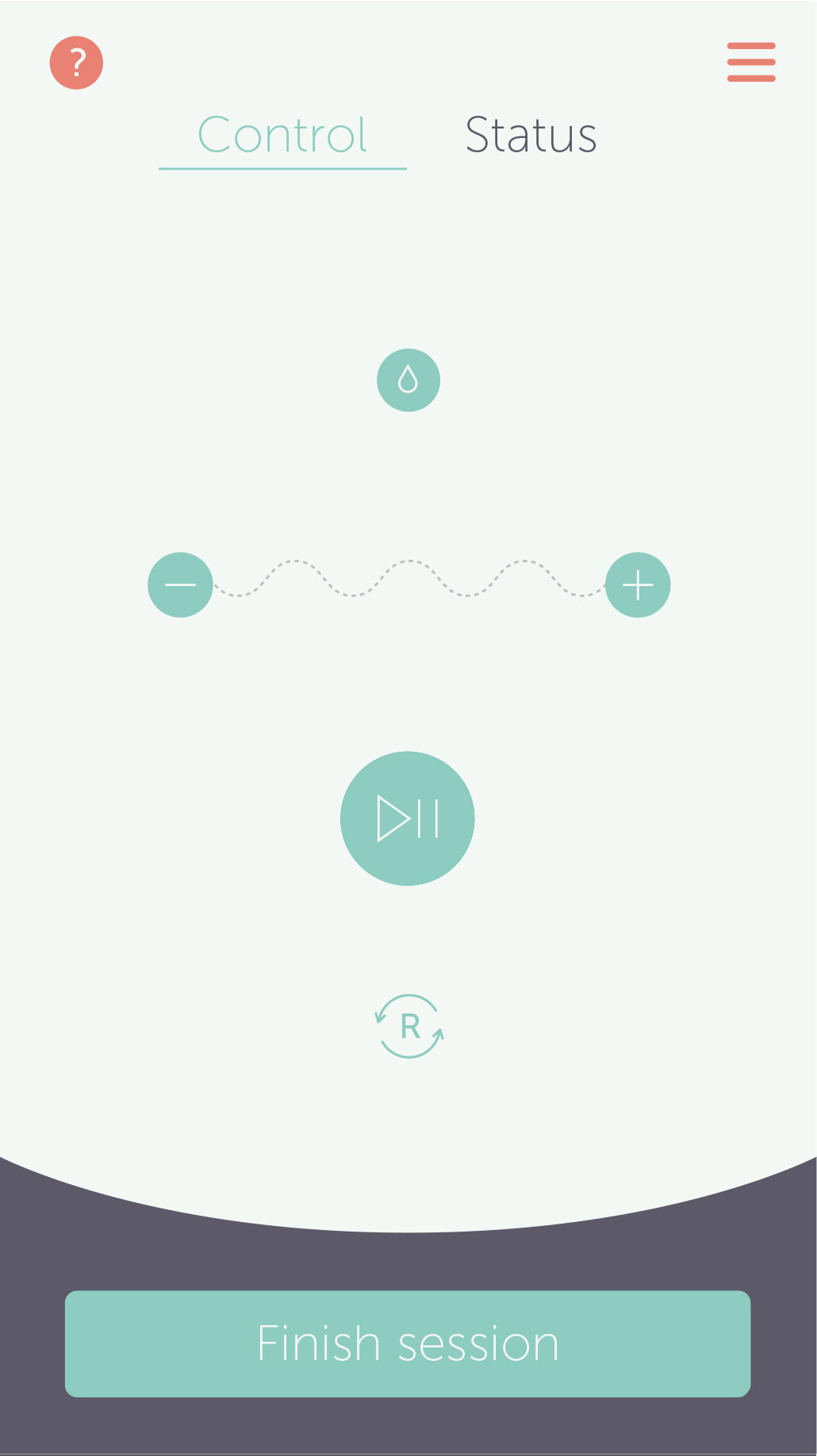

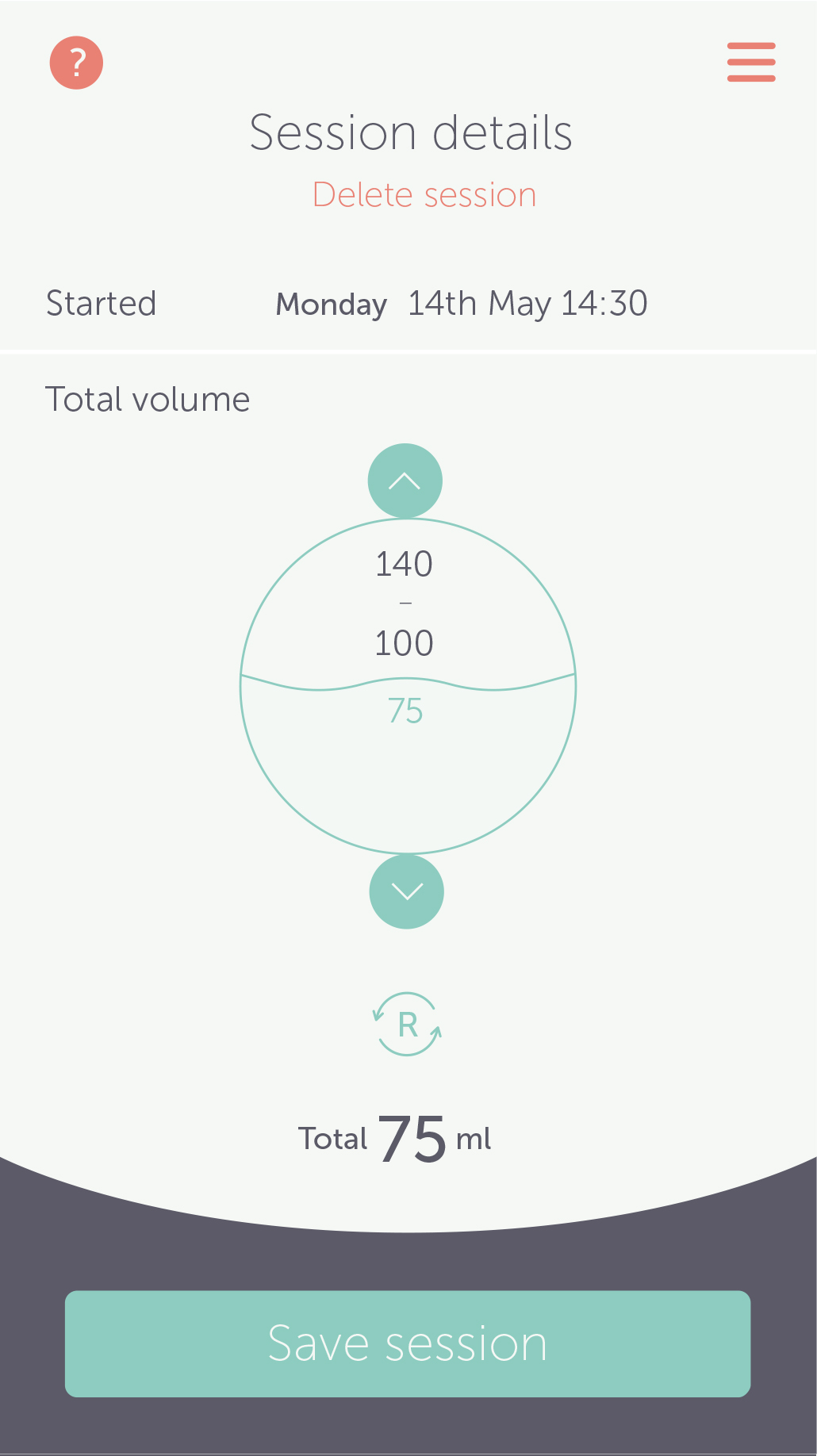

Scroll through the images to see variations of the control screen.
![Right pump paused]()
![Low battery alert]()
![Double pumping]()
![Connection lost alert ]()
![Bottle full message]()
![Auto pause message]()
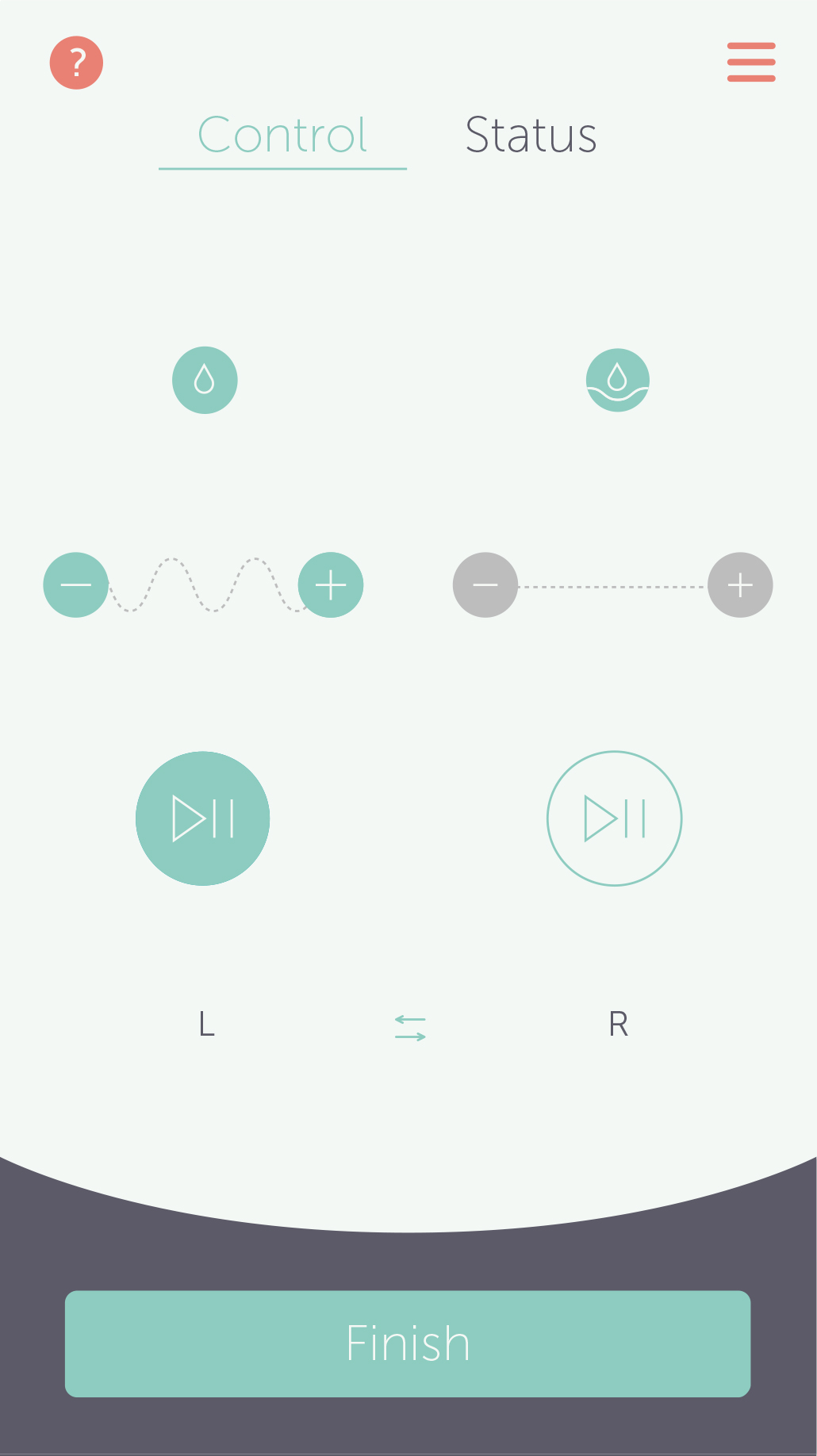

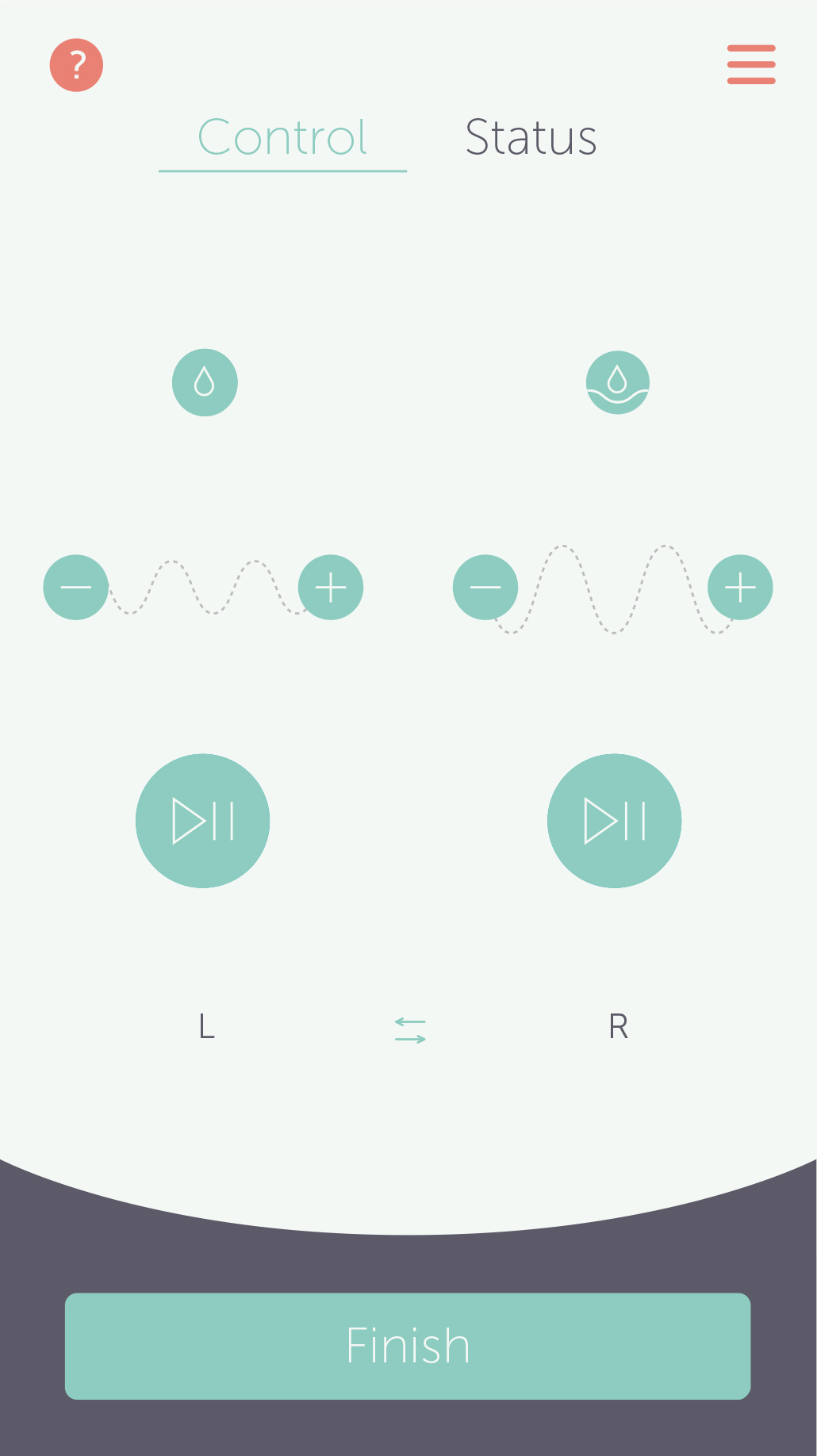
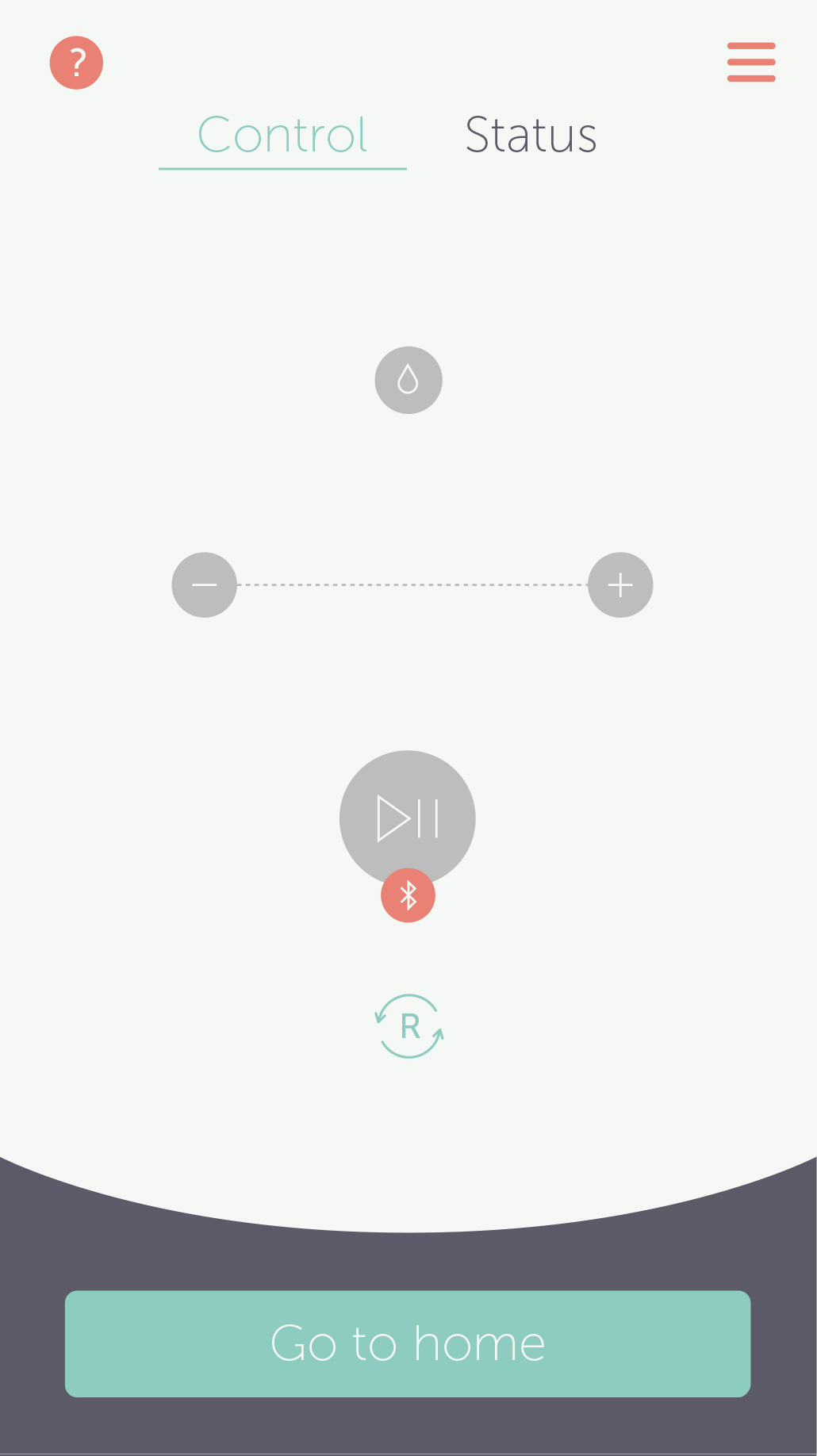
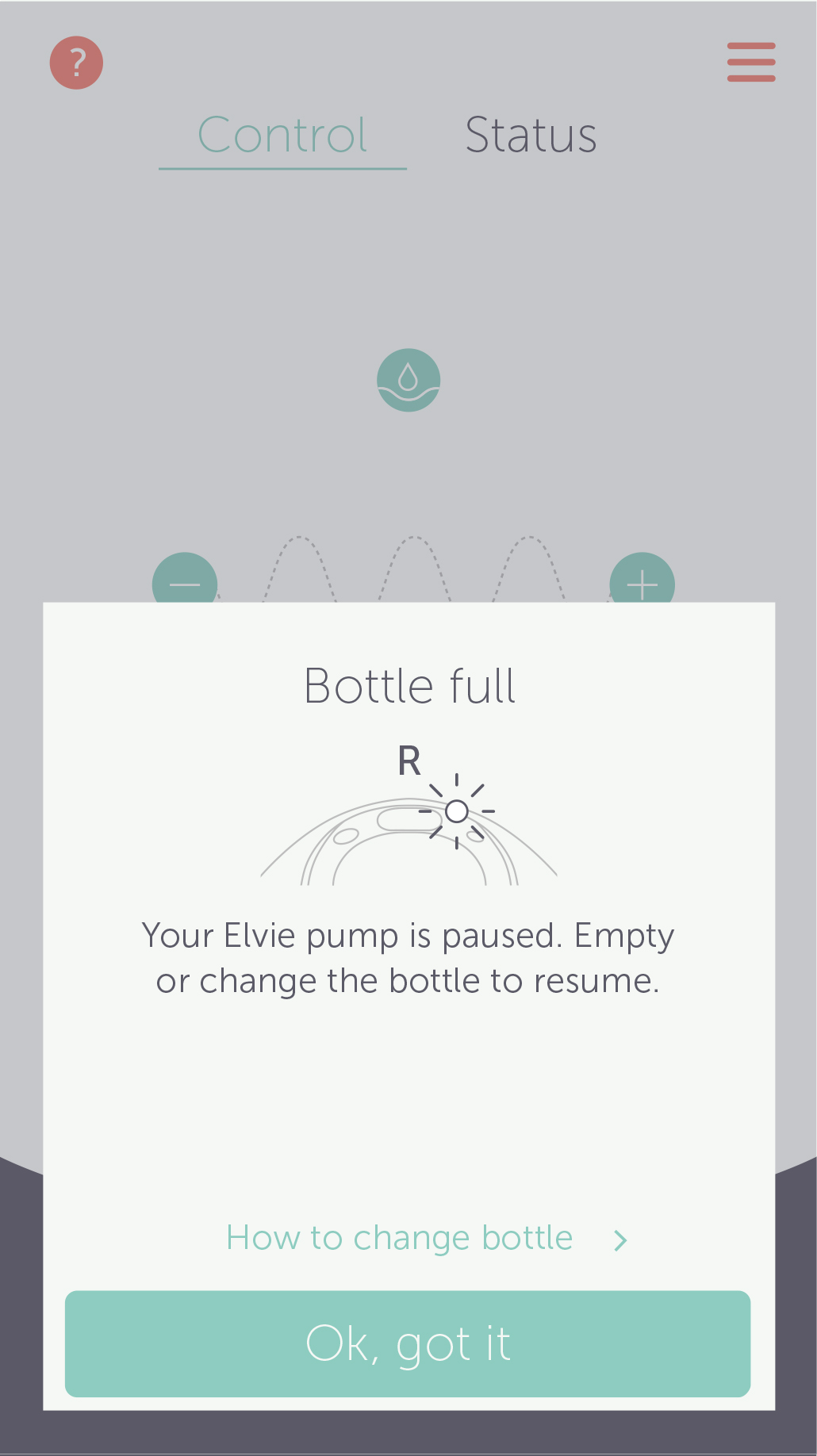


3. Status screen
Users can track milk volume while pumping and set a timer.
Scroll through the images to see the user jorney for: Home screen ︎︎︎ Pumping session completed.
![1. Home screen - Start]()
![3. Status screen 60ml]()
![4. Status screen 140ml]()
![5. Session finished]()
![2. Control screen]()
![6. Session saved]()
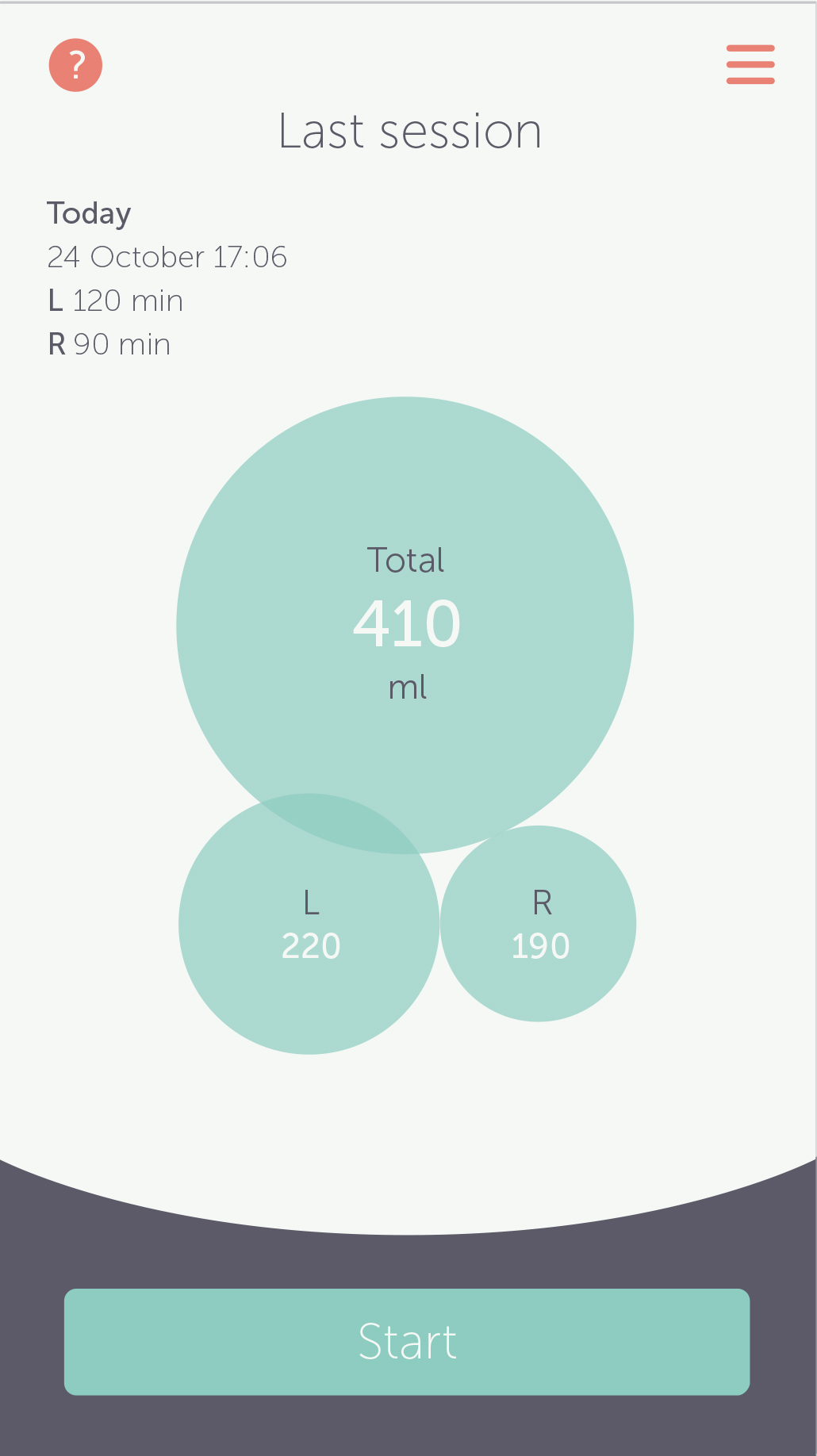

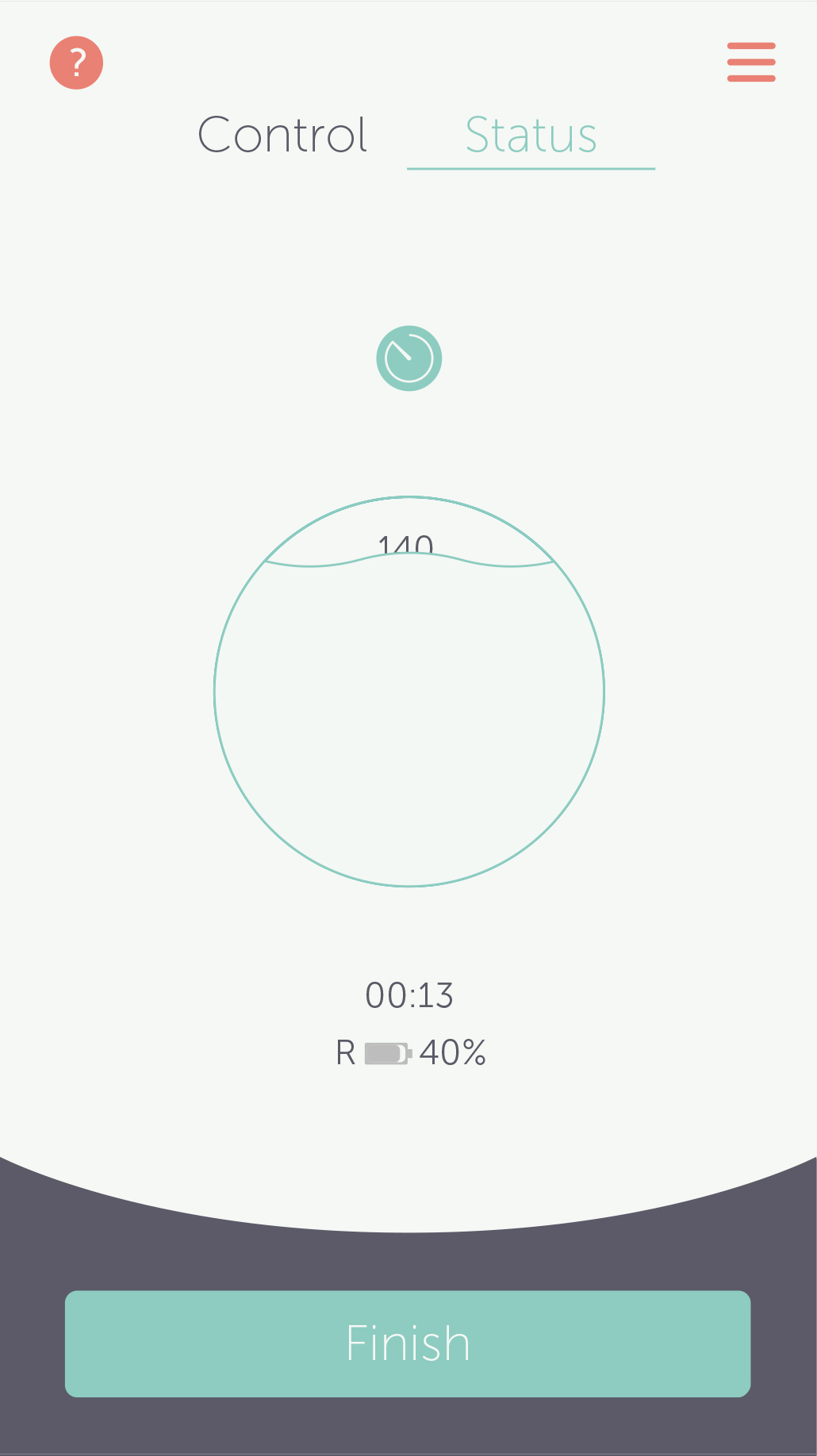

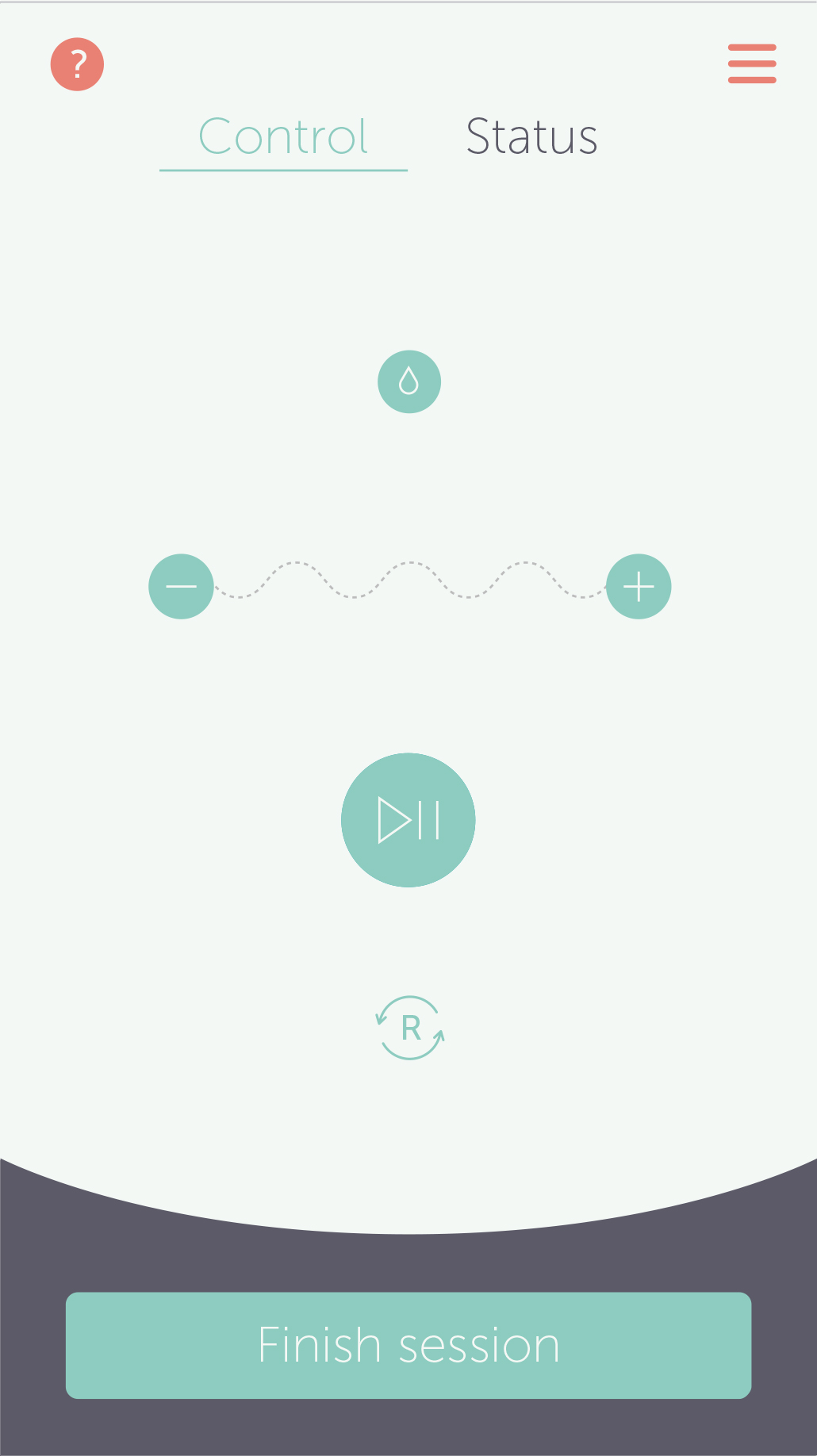
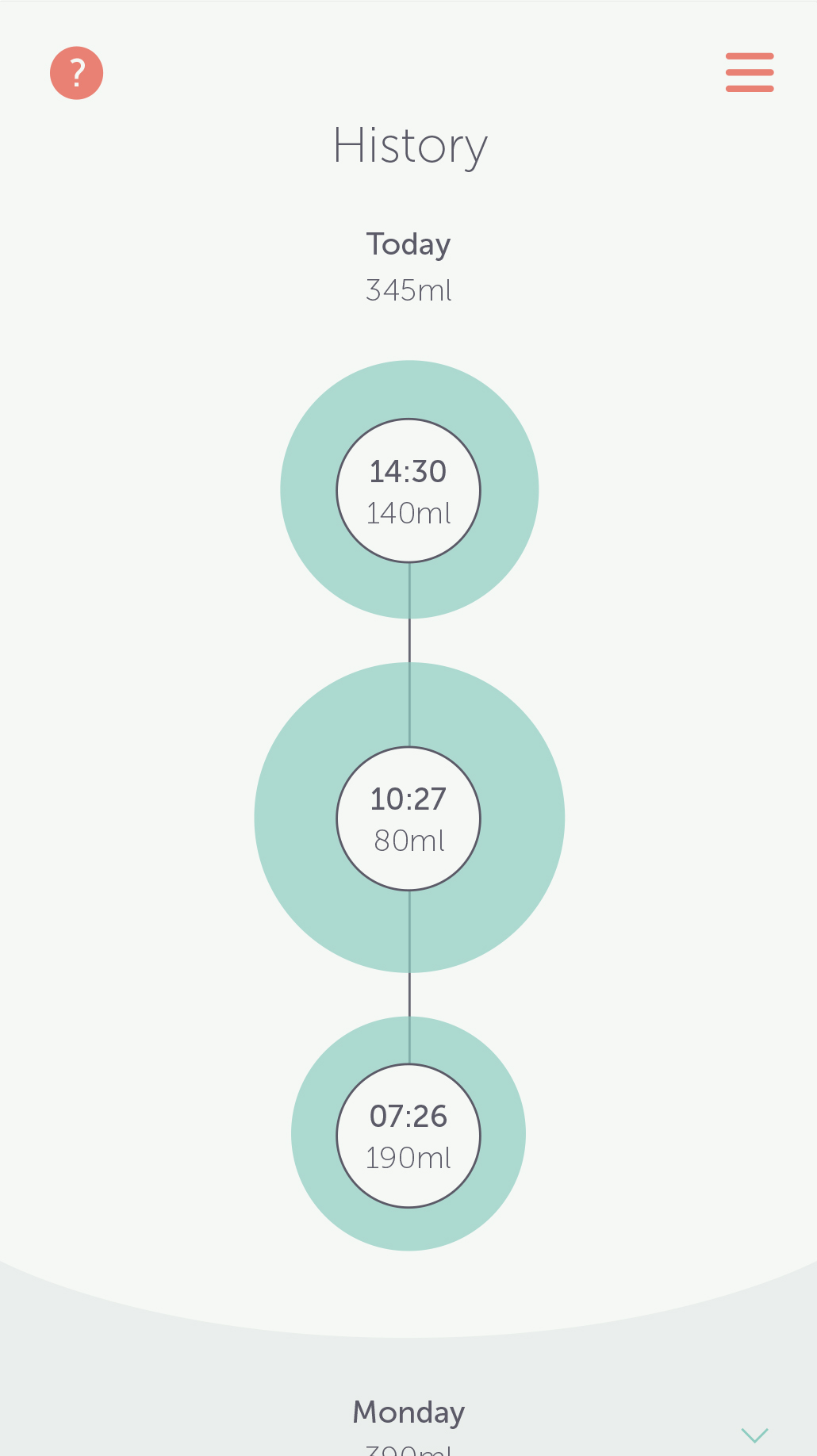
Scroll through the images to see variations of the status screen.
![Double pumping]()
![Double pumping]()
![Timer home screen]()
![Timer set for 30 min ]()
![Status screen]()
![Timer running]()
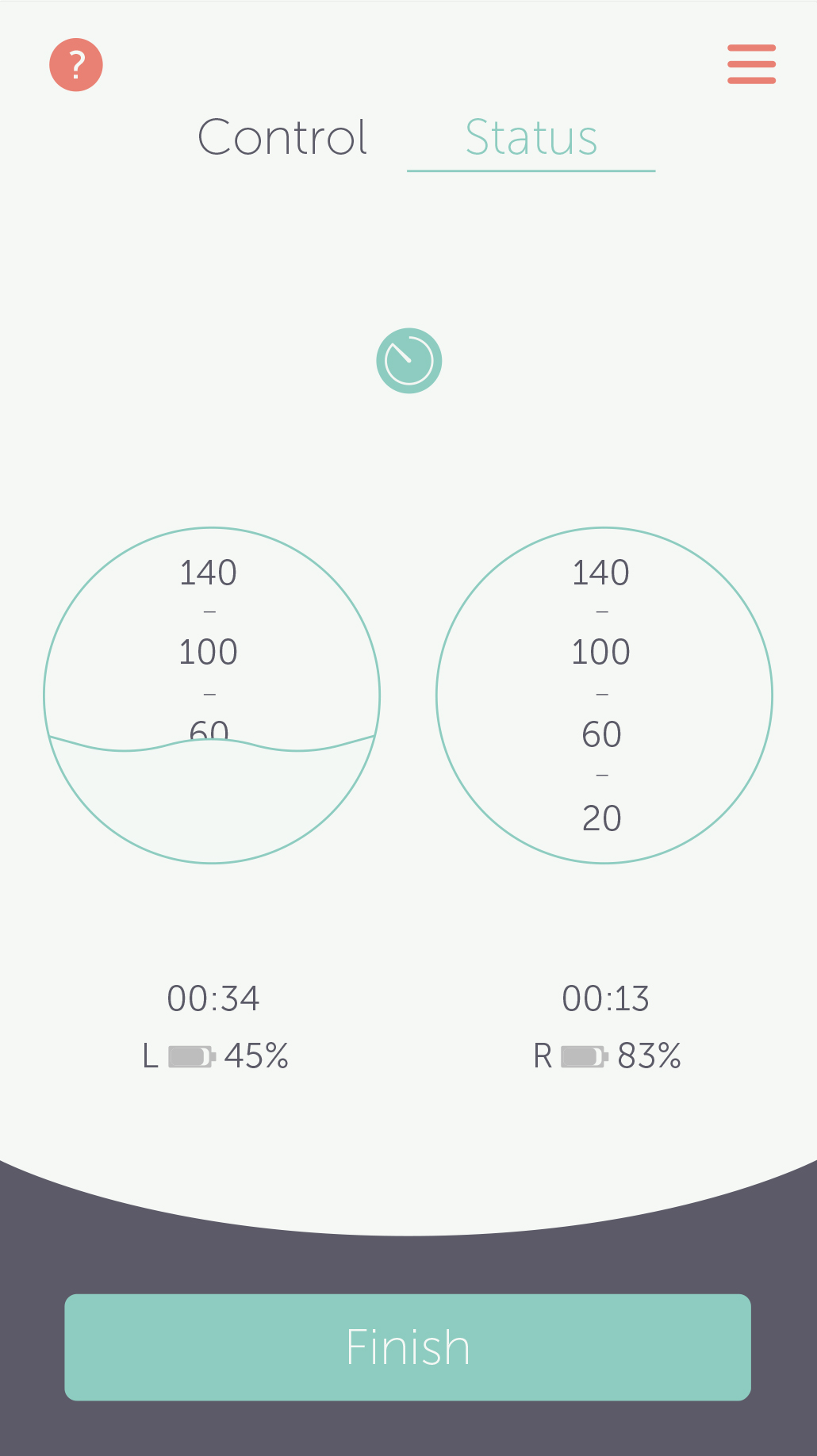
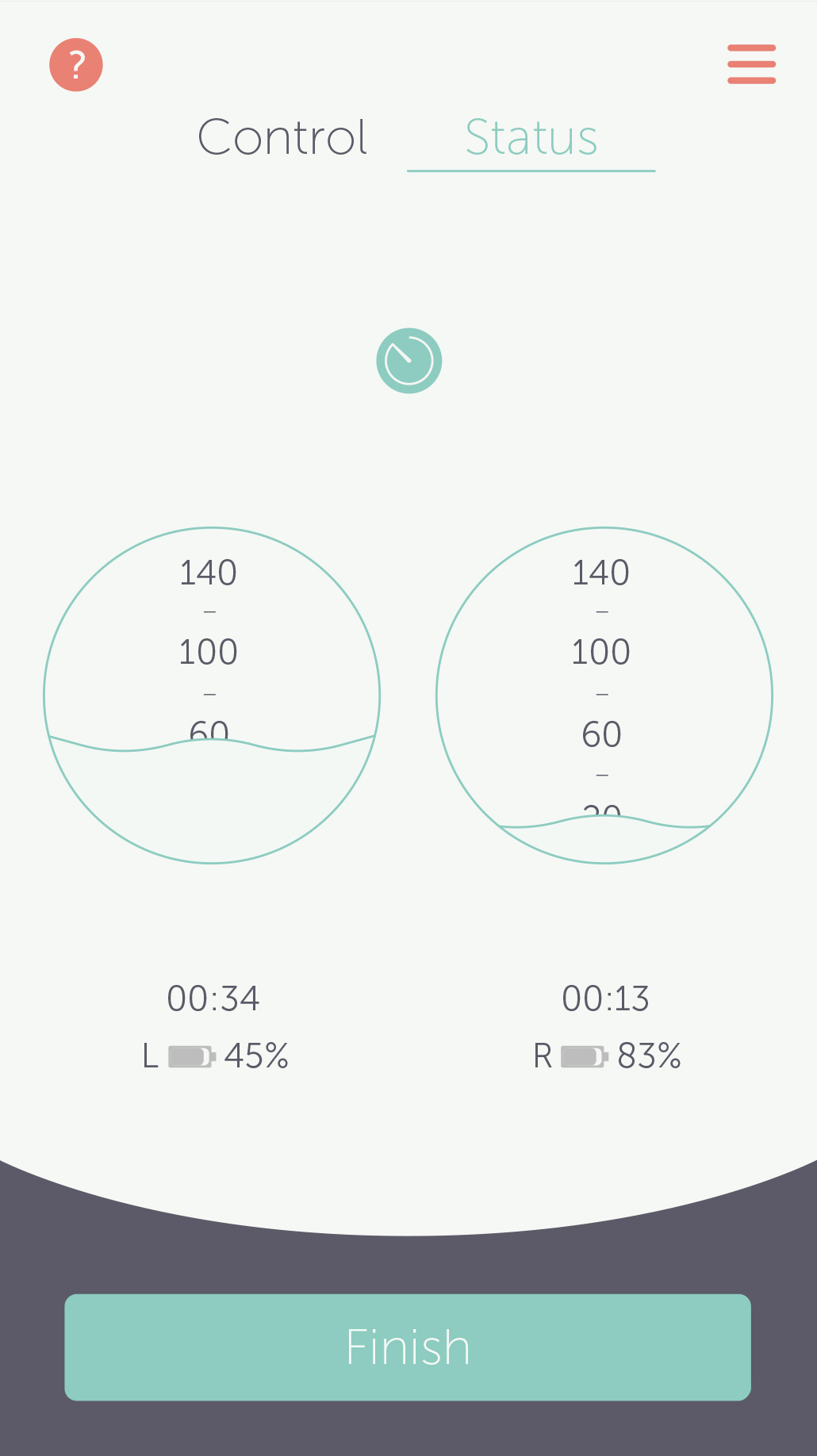
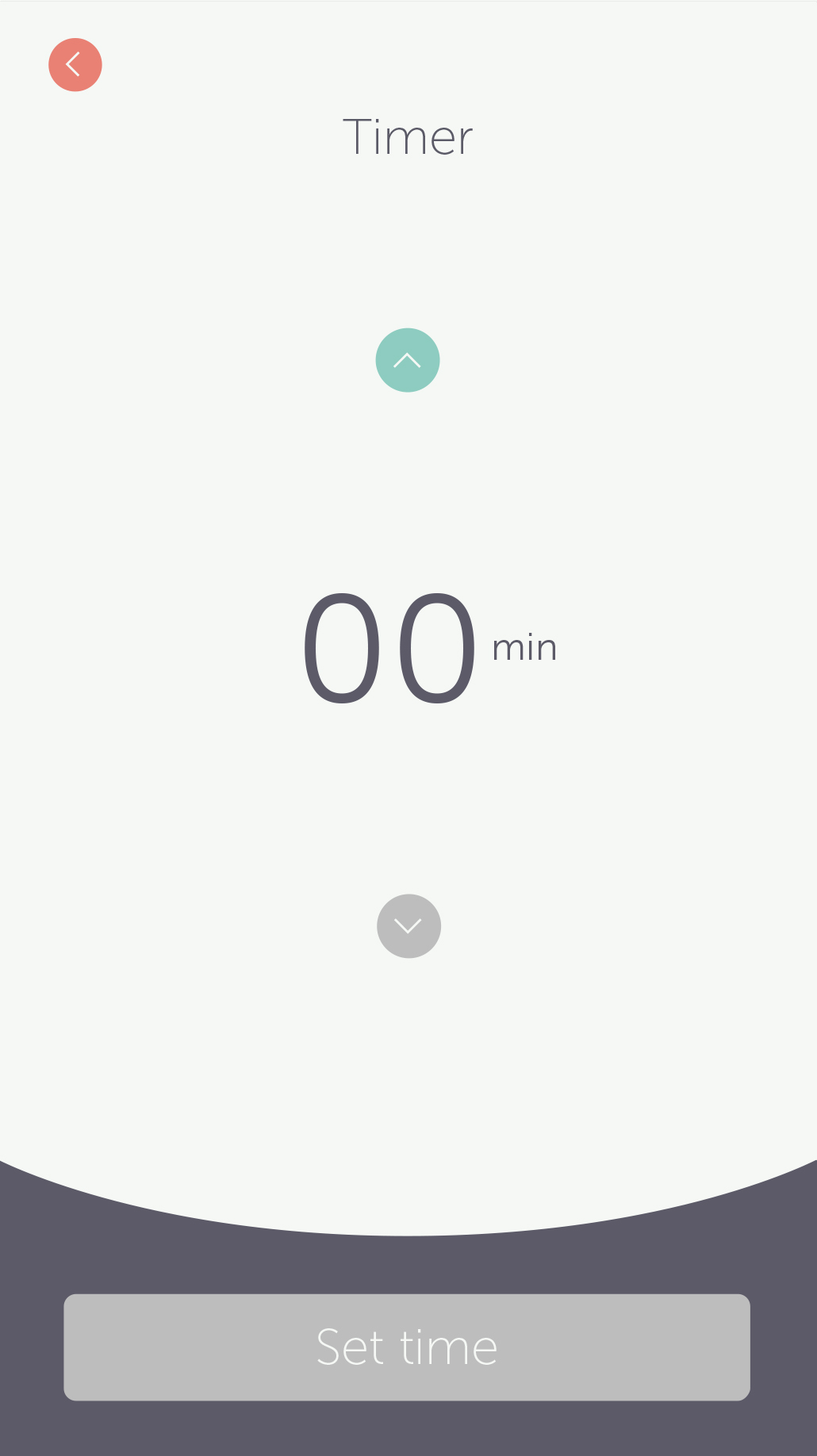
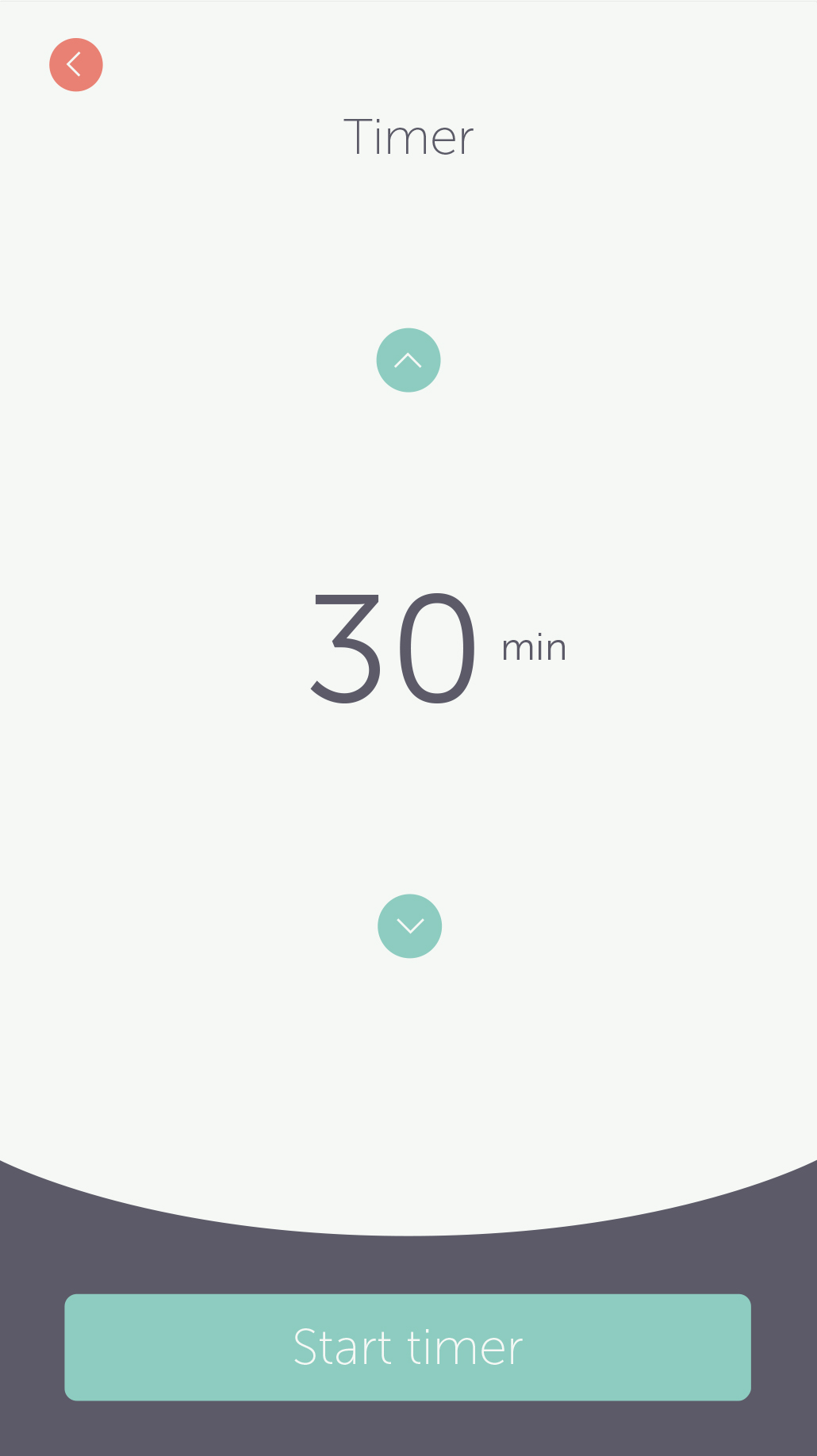
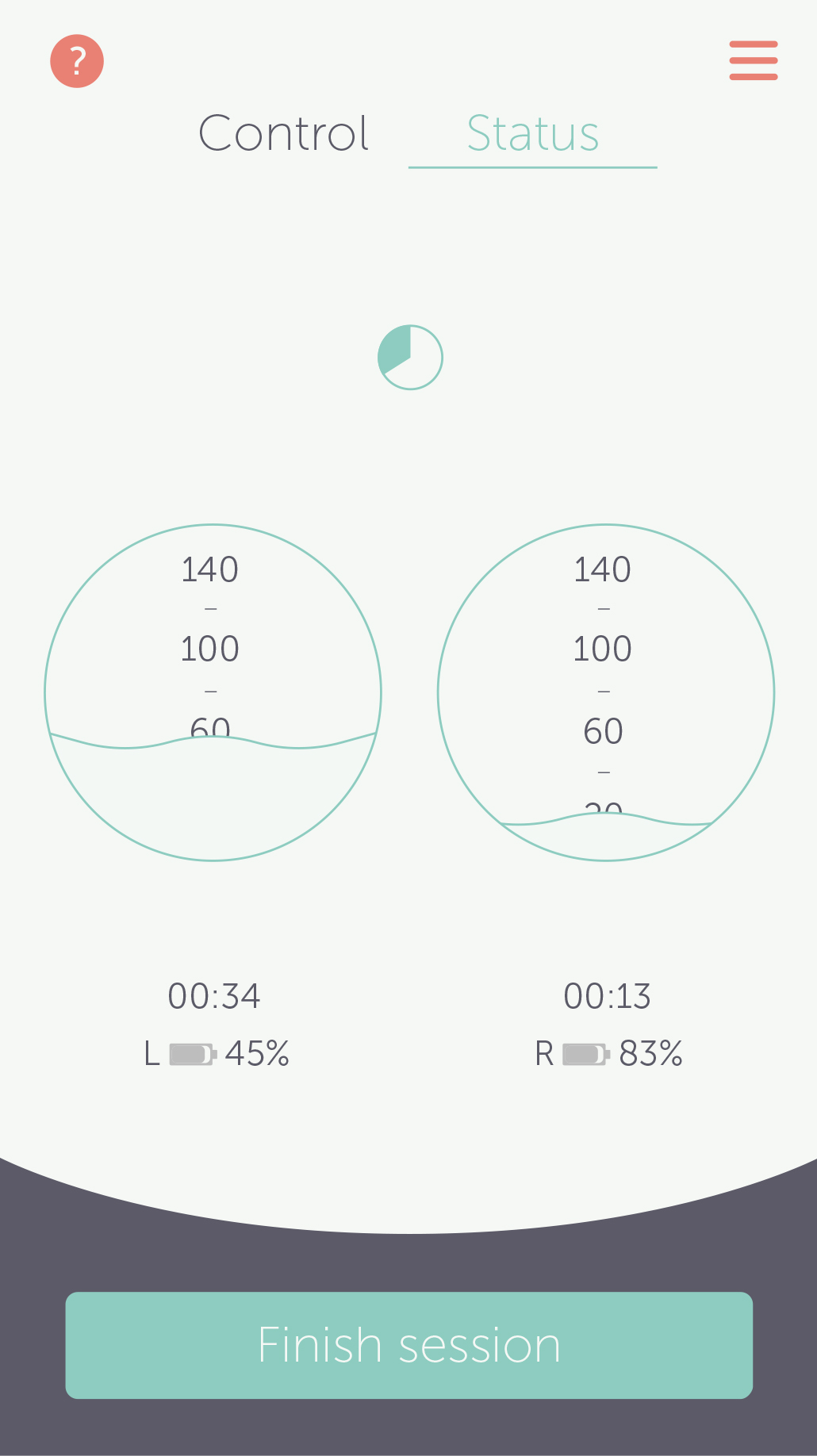

Elvie Pump:
Onboarding animations
I produced a series of animations for the mobile app onboarding. The illustrations were created in Rhino and Illustrator, animated in After Effects and Cinema4D. The vector illustrations were exported as JSON files for mobile implementation.
These animations aimed at explaining in an engaging way how the Elvie Pump works, how it connects to the phone and main features.
Please download the app in the App Store to see the animations in context, or play the video below to see a selection of the animations ︎︎︎
These animations aimed at explaining in an engaging way how the Elvie Pump works, how it connects to the phone and main features.
Please download the app in the App Store to see the animations in context, or play the video below to see a selection of the animations ︎︎︎